If you have a freshly installed windows computer or a descent running old one and want to add cool and awesome functionality to it, we’re listing 10 most useful applications to make your friends go WOW over your computer capabilities.
1. Everything
This is one of the best applications we could recommend! if you have lots of data lying haphazardly in 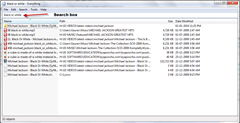 remote places that you can’t keep a track of, then “everything” is to your rescue. it’s a freeware. after installing just set a hotkey in its options so that it pops up as soon as you press it. Preferably, i recommend ctrl+shift+E or ctrl+alt+E , so that it comes handy. as soon as you type anything in its search box it will show you all the appearances of the search query in names of the files. and it all takes less than quarter of a second because it initially indexes all the files of your computer. pretty neat, pretty fast and awesome!
remote places that you can’t keep a track of, then “everything” is to your rescue. it’s a freeware. after installing just set a hotkey in its options so that it pops up as soon as you press it. Preferably, i recommend ctrl+shift+E or ctrl+alt+E , so that it comes handy. as soon as you type anything in its search box it will show you all the appearances of the search query in names of the files. and it all takes less than quarter of a second because it initially indexes all the files of your computer. pretty neat, pretty fast and awesome! ![download icon[13] download icon[13]](https://blogger.googleusercontent.com/img/b/R29vZ2xl/AVvXsEgU1uIv8RGW8JvFxVP56-z0F20XFfns58_JCrB_ojOdJ0q2FTe2LYp7fOv-wZZXJ6wcdkixIyEHL658rAEVVtKMNGEl4o6pSnIj4ISAU8qF-kj6pLRlNUWB5tBVruOcbL3PjYCApPUFfbA/?imgmax=800)
[download Via voidtools]
2. Launchy
 This has been my favourite utility since long, it indexes all the application that appear in your “all programs” of the start menu and launches it very fast. Just press Alt+Space and Launchy will fire up. Just type the first few letters of the application you want to launch and launchy will shortlist it and display. just press enter to launch it.
This has been my favourite utility since long, it indexes all the application that appear in your “all programs” of the start menu and launches it very fast. Just press Alt+Space and Launchy will fire up. Just type the first few letters of the application you want to launch and launchy will shortlist it and display. just press enter to launch it.![download icon[13] download icon[13]](https://blogger.googleusercontent.com/img/b/R29vZ2xl/AVvXsEgL_KjyMaSf_JcVKp1yoMbWvkAn4tnoJX07BKnDBO3RL_0xXsRr6RjNHjDzP8MPRmzdS2cFTFxXmntXcmD-ZRDXb9ID3X7YyyI61K6ib-QVOS_cLdczfw45AZZOpsiNofv0CkHAcinXc9U/?imgmax=800)
Again a free and amazing piece of software.
[download Via Sourceforge.net]
3. Wordweb
 You might already know it well. This is an Offline dictionary that provides great features. as you encounter a word you want to find meaning to, just hold CTRL and right click on the word. This will pop-up wordweb with antonyms, synonyms, Types, Similar and many other references for the word. it also uses Microsoft speech to tell you the pronunciation of the word in English. Offcourse it’s free!
You might already know it well. This is an Offline dictionary that provides great features. as you encounter a word you want to find meaning to, just hold CTRL and right click on the word. This will pop-up wordweb with antonyms, synonyms, Types, Similar and many other references for the word. it also uses Microsoft speech to tell you the pronunciation of the word in English. Offcourse it’s free!
[download Via Download.com]
We’re pretty sure these awesome tools are going to enrich your computing experience! happy computing :)
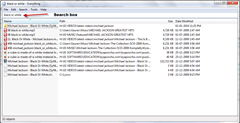



![download icon[13] download icon[13]](https://blogger.googleusercontent.com/img/b/R29vZ2xl/AVvXsEgU1uIv8RGW8JvFxVP56-z0F20XFfns58_JCrB_ojOdJ0q2FTe2LYp7fOv-wZZXJ6wcdkixIyEHL658rAEVVtKMNGEl4o6pSnIj4ISAU8qF-kj6pLRlNUWB5tBVruOcbL3PjYCApPUFfbA/?imgmax=800)
![download icon[13] download icon[13]](https://blogger.googleusercontent.com/img/b/R29vZ2xl/AVvXsEgL_KjyMaSf_JcVKp1yoMbWvkAn4tnoJX07BKnDBO3RL_0xXsRr6RjNHjDzP8MPRmzdS2cFTFxXmntXcmD-ZRDXb9ID3X7YyyI61K6ib-QVOS_cLdczfw45AZZOpsiNofv0CkHAcinXc9U/?imgmax=800)

